Record “Seasons of Love”
Whether you’re singing, playing an instrument, clapping, or dancing, we’re excited to collaborate with supporters like you for some holiday music-making!
Read the guidelines below to ensure you submit the best content for us to use in a community music video.
Prepare to Record
Download the Audio Track
This file contains an edited version of Seasons of Love in the key of D.
Learn the Song
If you are playing an instrument, use our songchart to learn the song at whatever level you are comfortable playing.
Ready to Record?
Follow these steps to ensure you submit the best content!
1. Set up your camera
- Record HORIZONTALLY, not vertically
- Set up your camera so that your head, instrument, and torso are in frame
- Record in a location free from background sound (no TV, radio, talking, etc.)
- Film in a well-lit location so that your face is not in a shadow (for instance, avoid filiming with your back to a window)
2. Get your headphones
To prevent extra sound coming in through the video, play the audio track through headphones on a separate device from the one you are using to record. For example, if you are using your laptop to record, connect your headphones to your phone to play the audio track.
3. Press record on your camera
Hit the record button on your camera first, before pressing play on the audio. Once the video is recording, then you can press play on the audio track.
4. Count yourself in
Count yourself in with the track OUT LOUD (“1, 2, 3, 4!”). We’ll delete this afterward, but it helps us line everything up.
5. Record the whole song
Record the WHOLE song even if you’re just playing for part of it.
6. Smile and wave!
Smile and wave at the camera for a couple of seconds at the end before stopping the video. This gives us a couple of seconds to work with when editing.
7. Save and upload your video
Upload your video using the video submission form below.
Upload Your Video